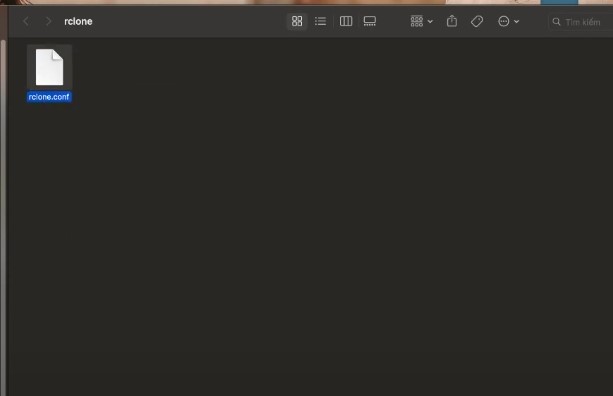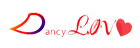1. What is File Web Interface Rclone Config
The Rclone Web Interface, also known as “rclone webui” or “rclone browser,” serves the purpose of providing a graphical user interface for managing and performing various operations with Rclone without the need for command-line usage. Rclone is a versatile tool used for data management in the cloud, enabling tasks such as synchronization, backup, and data transfer across different cloud services like Google Drive, Dropbox, Amazon S3, and others.
2. Create Web Interface Rclone Config File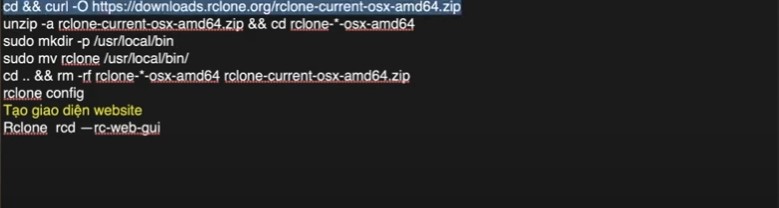
Step 1: Dowload and login Login:
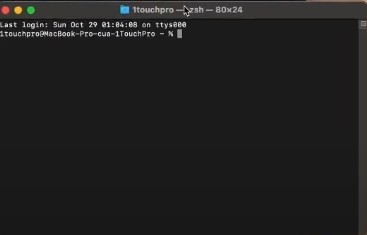
Step 2: Copy this line into:
cd && curl -O https://downloads.rclone.org/rclone-current-osx-amd64.zip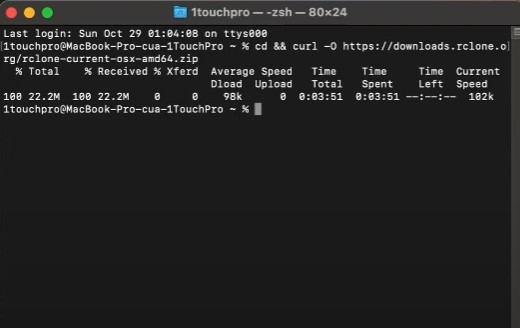
Step 3: Continue copying this line into:
unzip -a rclone-current-osx-amd64.zip && cd rclone-*-osx-amd64
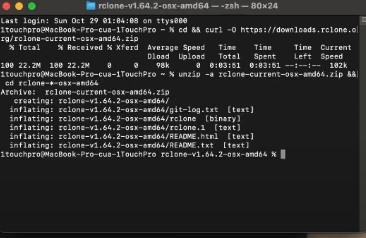
Step 4: Continue copying this line into:
sudo mkdir -p /usr/local/bin
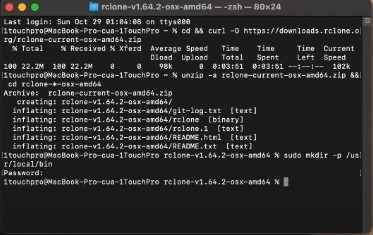
Step 5: Continue copying this line into:
sudo mv rclone /usr/local/bin/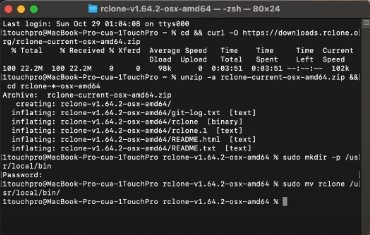
Step 6: Continue copying this line into:
cd .. && rm rf rclone*-osx-amd64 rclone-current-osx-amd64.zip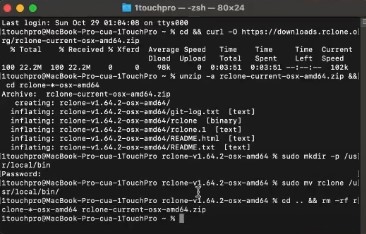
Step 7: Continue copying this line into:
rclone config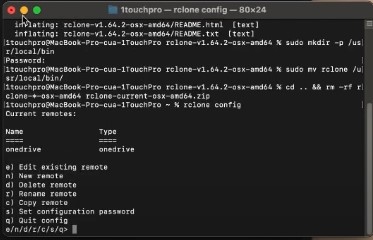
Step 8: Exit and reopen rconfig
Step 9: Continue copying this line into:
rclone config file
Step 10:
After running the file – then open the address in the file we just provided >>Configs >> Create a New Config
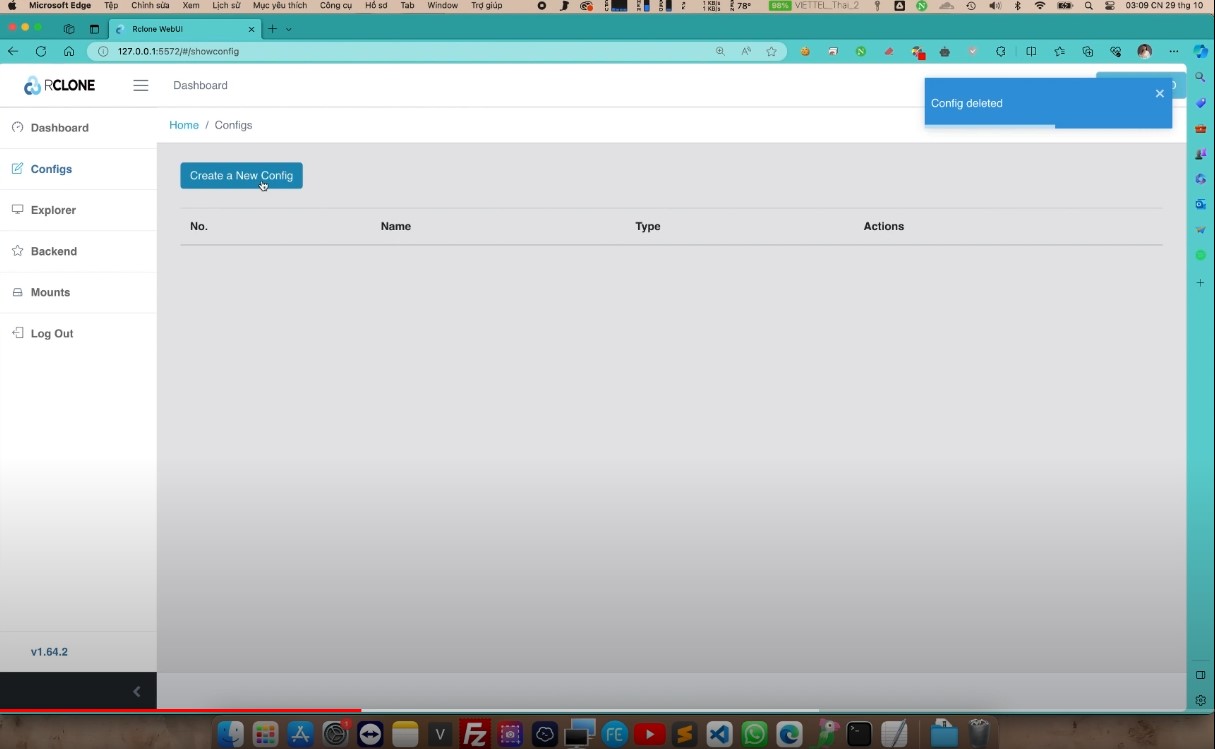
Step 11:
Fill in the information you want to setup >> Next
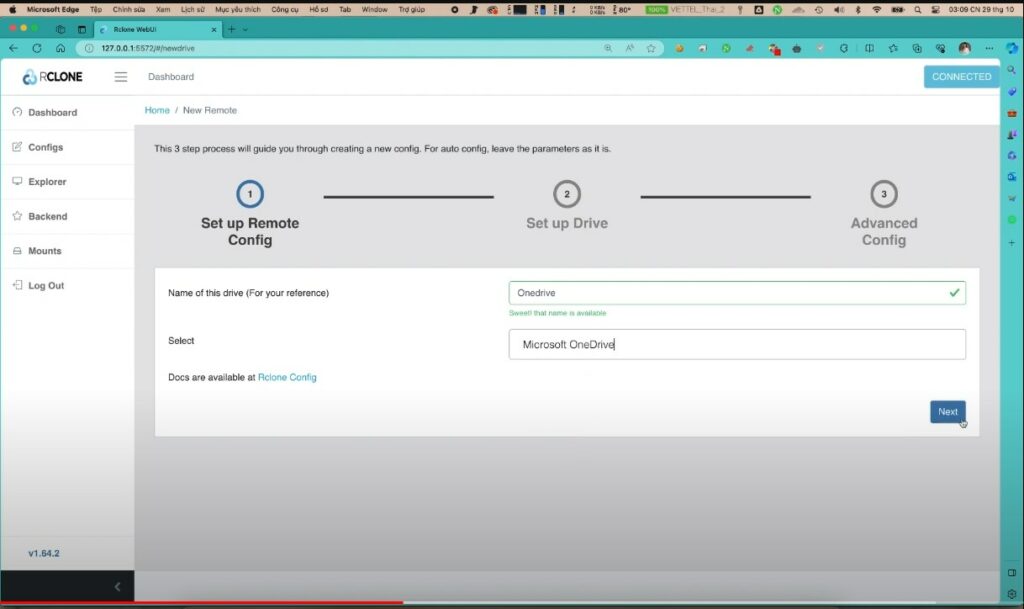
Step 12: Next and login account microsoft >> There is a config file
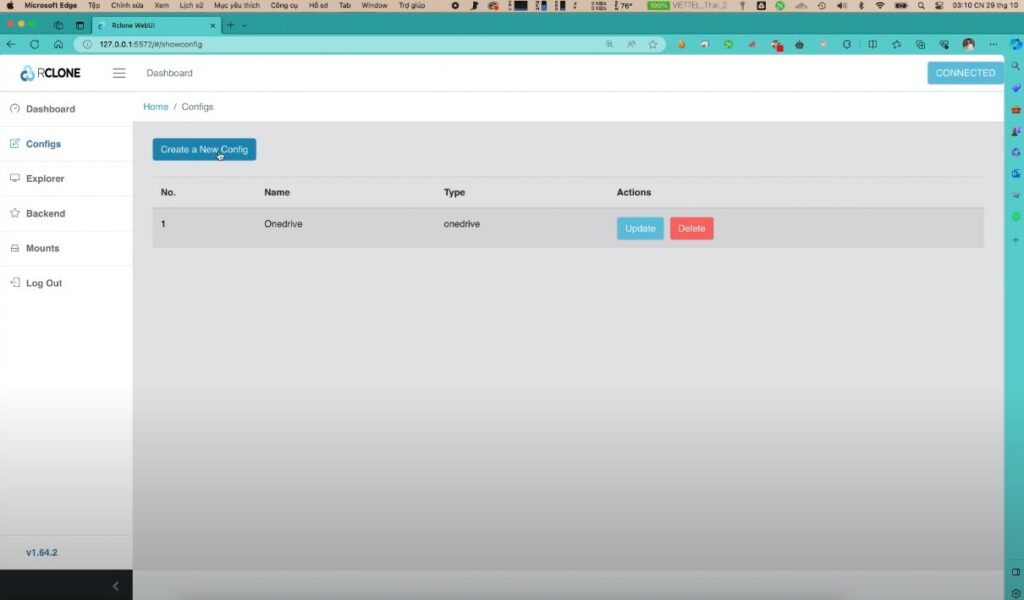
Step 13: After having the config file > run the command below
Step 14: Copy the code we just provided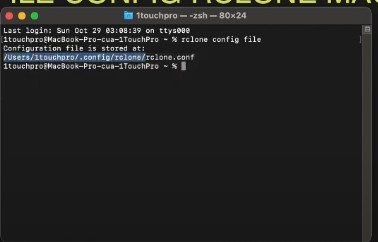
Step 15: Use Mac’s folder search function: and paste into:
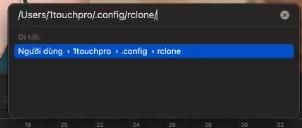
OK so this is the result: