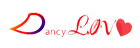* 5 best tools to get text from images today
1. Capture2Text: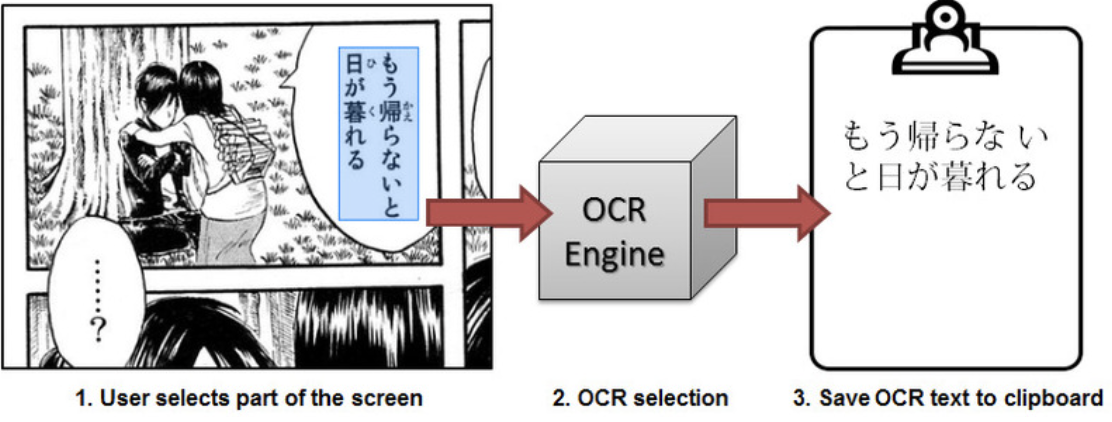
Capture2Text is a free, compact, and easy-to-use software that allows you to capture text from images by highlighting text areas on the screen.
Advantage:
- Can recognize many different languages, including vertically written languages such as Japanese and Chinese, as in manga comics.
- Converts vertical writing to horizontal, making it easier to read.
- Get text from images in any application, as long as you can highlight the area containing the text.
Defect:
- Text cannot be recognized if the text overlaps the image as in manga, or if the text is too small or blurred.
- Requires you to download the language pack you need into its folder, otherwise it will not be recognized.
2. Text Action trong Snipping Tool:
Snipping Tool is a screenshot tool available in Windows 11 that allows you to capture the entire screen, a window, or a portion of the screen. You can open the Snipping Tool by typing its name into the Windows search bar. It has a new feature called Text Action, which allows you to get text from images you’ve taken or opened from your computer.
Advantage:
- No need to install any additional language packs, it can recognize all languages in the image.
- Phone numbers and emails can be identified in images and hidden to protect privacy.
- Allows you to copy text by highlighting the text in the image, or copy all the text in the image with the Copy All Text button.
Defect:
- There is no dialog box displaying the recognized text, you have to look at the image to see the text
- Does not allow you to highlight all text vertically, you can only copy one letter at a time.
3. Google Lens/Google Images
Google Lens/Google Images is a Google image search engine that allows you to search for images online by uploading an image or pasting in an image’s link. It can also help you get text from images by clicking on the 3-line icon in the lower right corner of the image.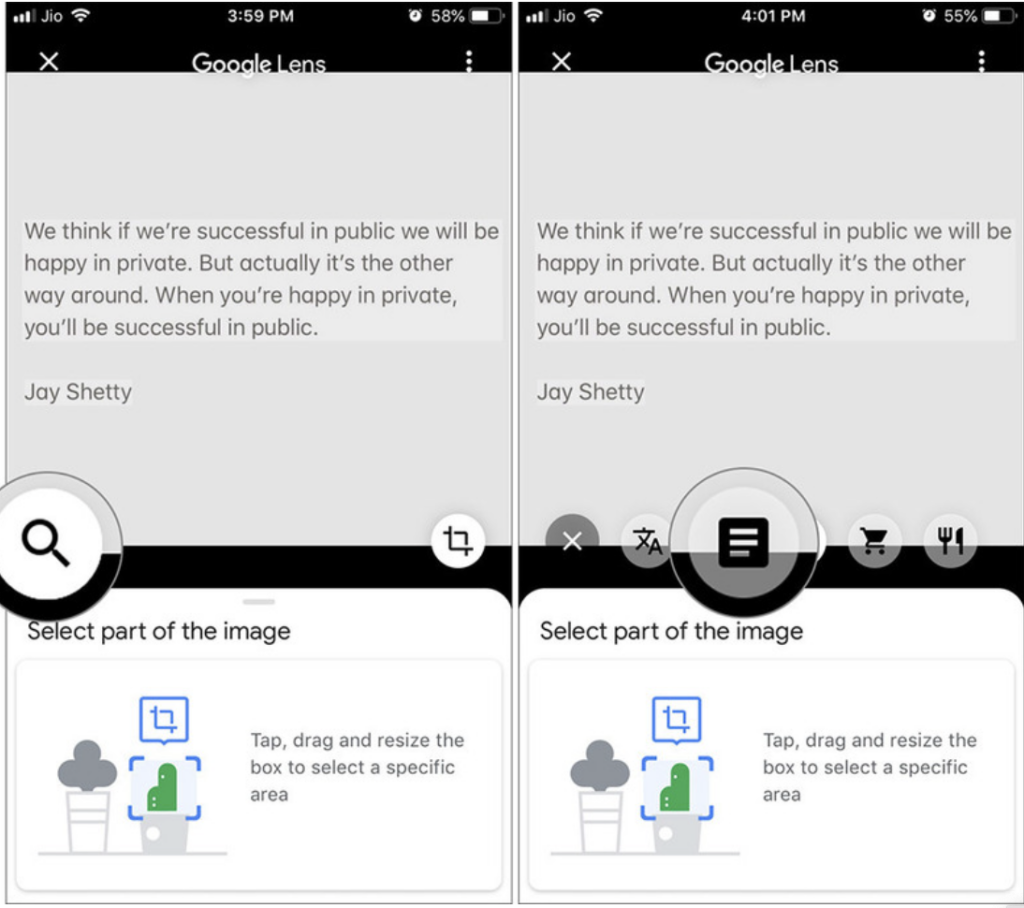 Advantage:
Advantage:
- Can be used for firefighting in case you use an Android or iOS device and do not have or do not want to use Google Translate.
- Accurately recognize letters in images, including vertical letters.
- There are many other features, such as similar image search, image search by color, size, type, time, etc.
Defect:
- It does not allow you to copy some text in the image, but must copy all the text that it recognizes.
- Cannot recognize vertical text.
4. Copilot
Copilot is an intelligent virtual assistant from Microsoft that allows you to chat, ask questions, and create creative content using AI. Copilot can also help you get text from images by downloading the image from your computer or copying the image link.
Advantage:
- You can copy the link of the image so that Copilot can identify it
- Can create creative content related to images, such as poems, stories, etc.
Defect:
- With vertical text or writing from right to left, you must write clear instructions for it to read correctly.