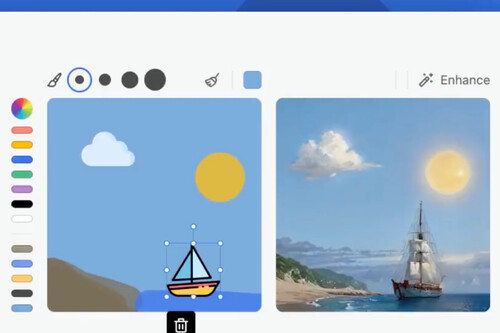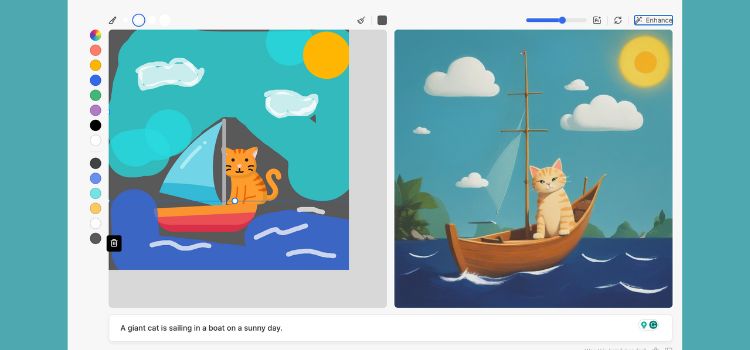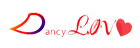Freepik – a website that provides free graphic resources for designers – has just launched a new AI tool called Pikaso.
This is an online application that allows you to create beautiful images with just a few strokes or icons, templates or your webcam. You can create images with high resolution up to 4K and with many different styles. Let’s learn about the AI tool Freepik Pikaso through this article!
1. How to use AI Freepik Pikaso to turn sketches into images?
Step 1: Visit Freepik Pikaso’s homepage and log in with Gmail or Facebook.
Step 2: Click on the Trash Can icon to create a new design page
Step 3: Start by entering a description of the image you want to create, for example “jellyfish in the deep ocean”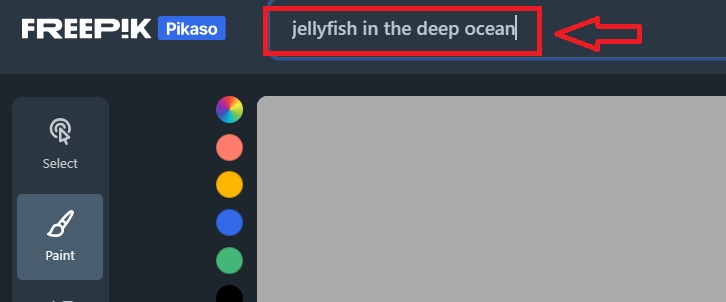
- Click on the ‘Icons’ tab > Type a description of what you want to add an image or icon to
- Click on the ‘Upload’ tab to upload the image on your device
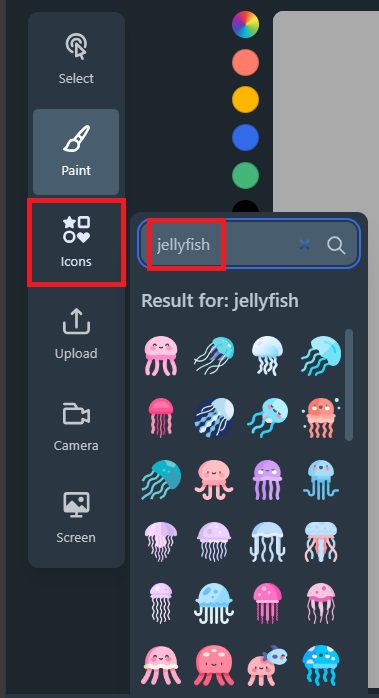
Step 4: Choose color, brush size and start sketching. The right column will appear AI images from the drawing instantly.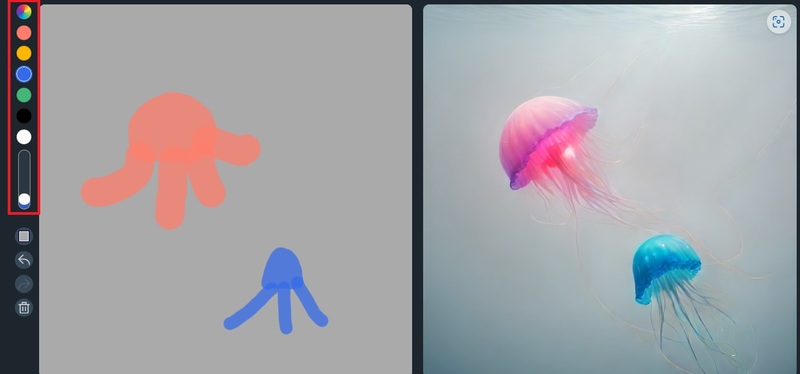
You can choose the background color to make your drawing more vivid.
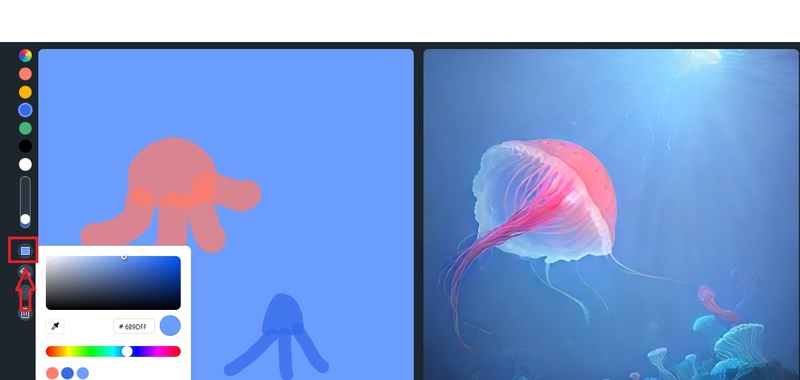
Click ‘Re-image’ to have Pikaso suggest many different versions for you to easily choose from.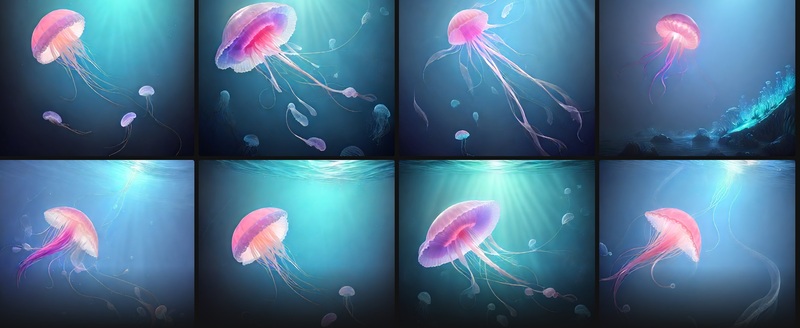
Click ‘Enhance’ to make the image more detailed and high resolution
Click ‘Copy’ to move the image from the right column to the left to continue editing
Step 5: Once completed, you can download the image to your computer
2. Highlights of AI Freepik Pikaso
Freepik Pikaso AI tool has many outstanding features, such as:
- Fast conversion: You can create AI images instantly from drawings and change drawings into images in real time.
- Variety of styles: Allows creating images with many different styles, from cartoon to art, from nature to animals.
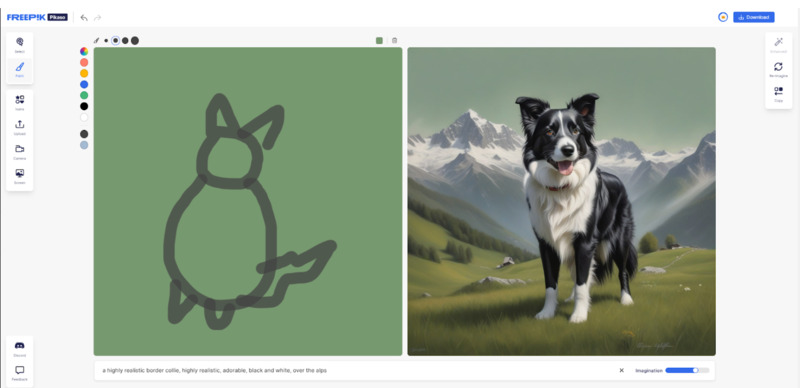
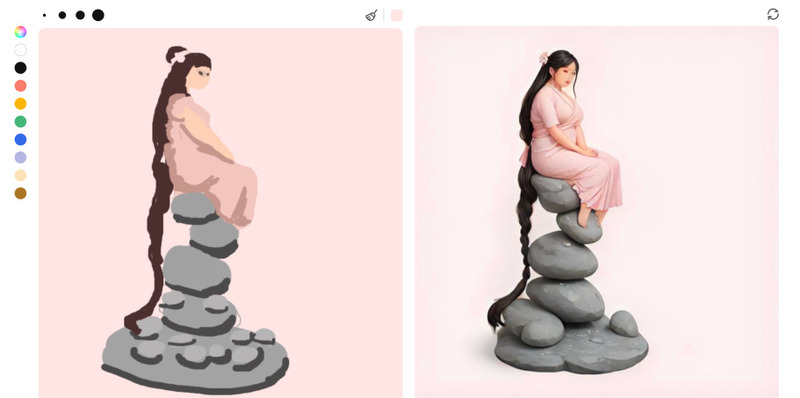
– Friendly interface: Easy-to-use interface, suitable for all types of users, from beginners to professionals.
– Creative tools: Includes tools like selecting, drawing, and uploading your own images, helping you create images according to your ideas.
– Adjust your imagination: Allows you to adjust the level of AI influence from gentle to intense, helping you create images that are close to reality or completely new.
– High resolution: Provides resolution options from 1K to 4K, helping you create sharp and high-quality images.