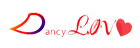1. Conditions for displaying seconds in Windows 11 clock?
To be able to display seconds in the Windows 11 clock, you need to make sure that your computer is running the latest version of Windows 11. You can check the version by going to Settings > System > About and looking at the Windows specifications.
2. Steps to display seconds in Windows 11 clock?
Once you’ve updated Windows 11 to the latest version, you can do the following to display seconds in the clock:
Step 1: Open Settings by pressing the Windows + I key combination or clicking the Settings icon on the taskbar.
Step 2: Select Personalization > Taskbar to navigate to options related to the taskbar.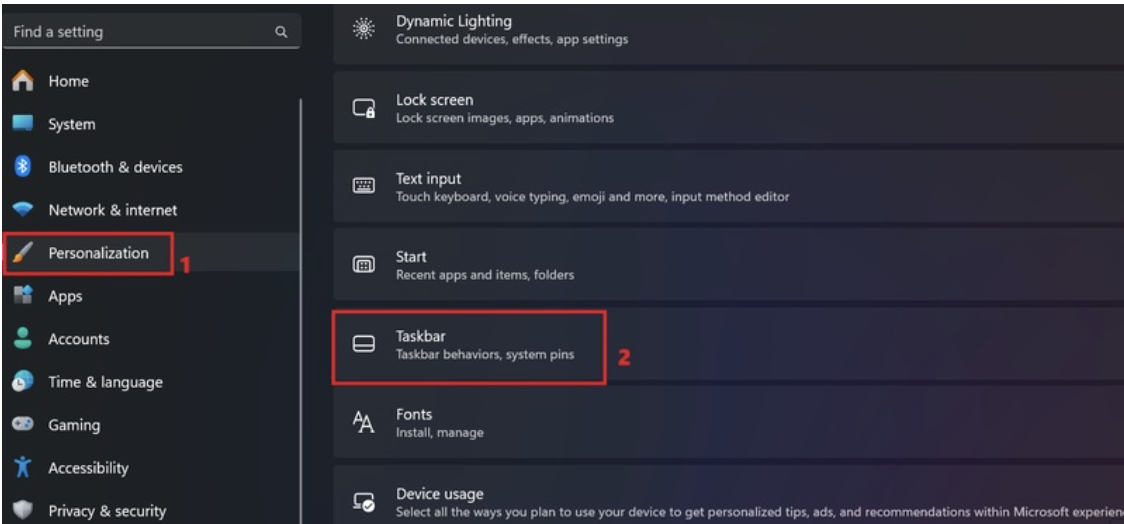
Step 3: Scroll down and select ‘Taskbar behaviors’

Step 4: Enable the ‘Show seconds in the system tray clock’ option so that the Windows 11 taskbar clock displays seconds next to the default hours and minutes.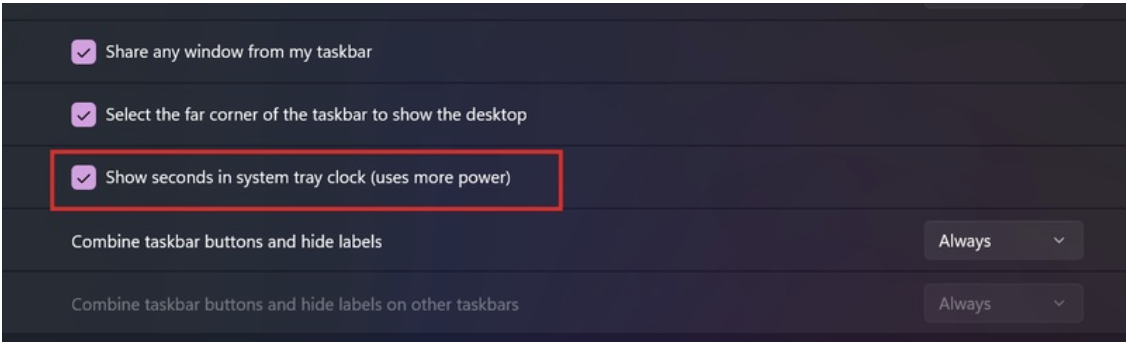
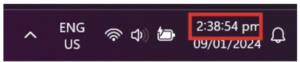
OK above, that’s it – wish you success