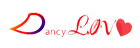1. Windows 11 has a minimalist File Explorer interface?
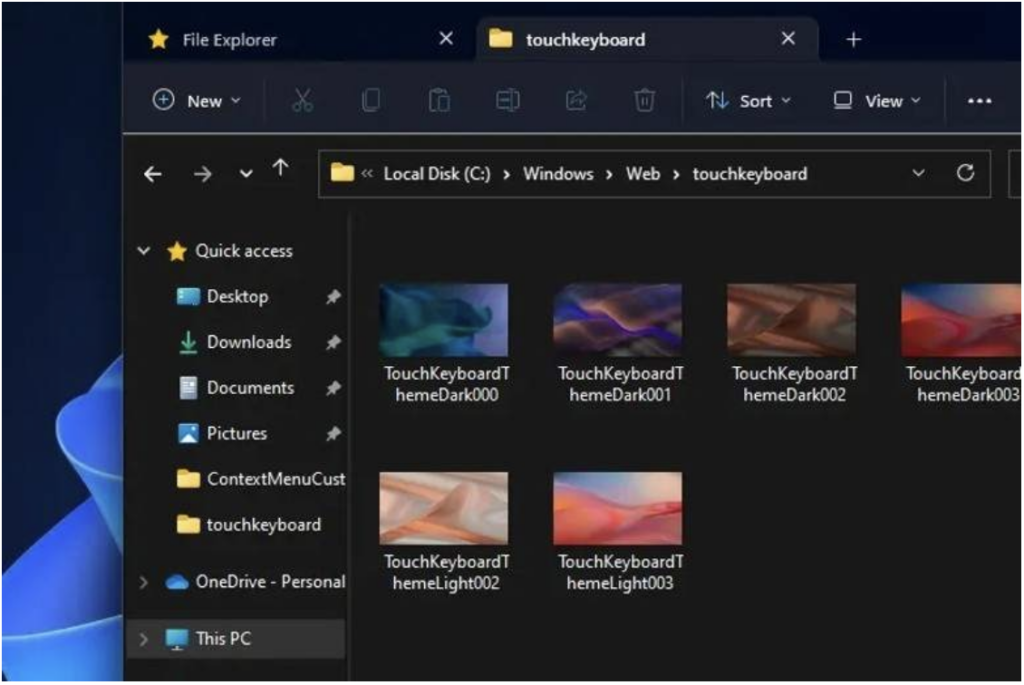
The new File Explorer interface on Windows 11 aims to increase touch interaction, optimize screen space and synchronize with other applications. However, not everyone likes this change, because the new interface may reduce File Explorer’s features and customization capabilities.
2. How to restore File Explorer’s ribbon interface on Windows 11?
Step 1: Right click on the Windows icon > Select Run.
Step 2: Enter the regedit command in the Run box and press the OK button or Enter key to launch the Registry Editor.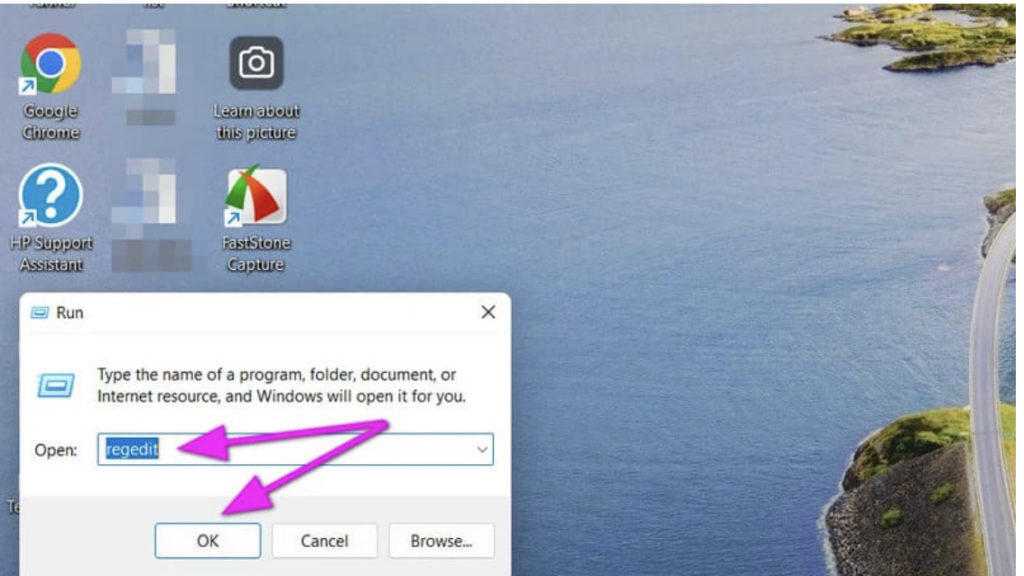
Step 3: Copy the path below and paste it into the address bar of Registry Editor and press Enter:
HKEY_LOCAL_MACHINE\SOFTWARE\Microsoft\Windows\CurrentVersion\Shell Extensions
Step 4: Right-click on the Shell Extensions folder and select New > Key.
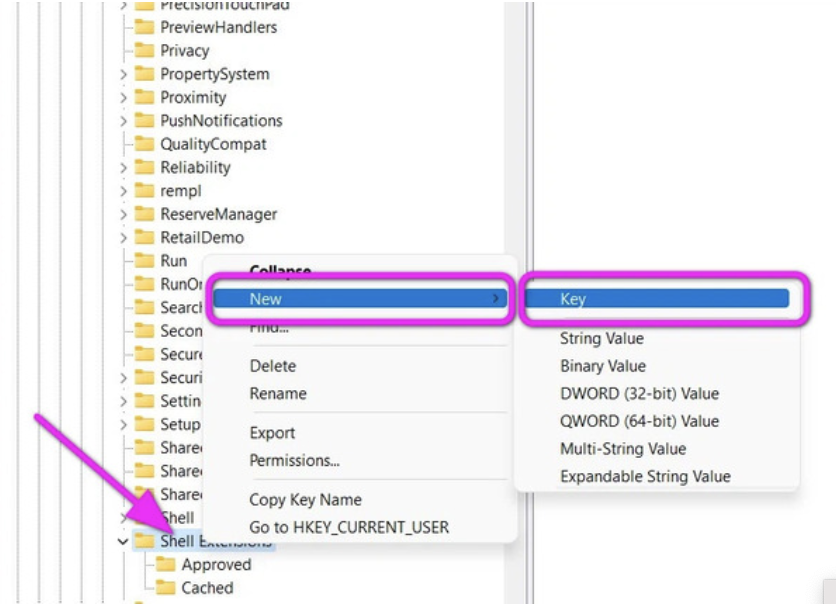
Step 5: Name the newly created folder Blocked.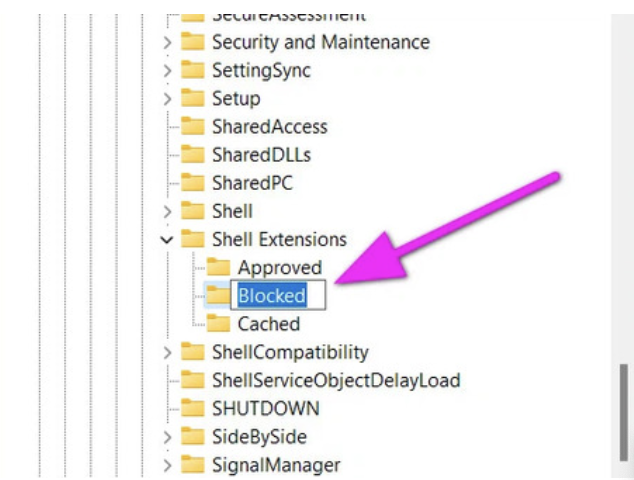
Step 6: In the Blocked folder, right-click and select New > String Value to create a subkey.
Step 7: Name the newly created subkey {e2bf9676-5f8f-435c-97eb-11607a5bedf7}.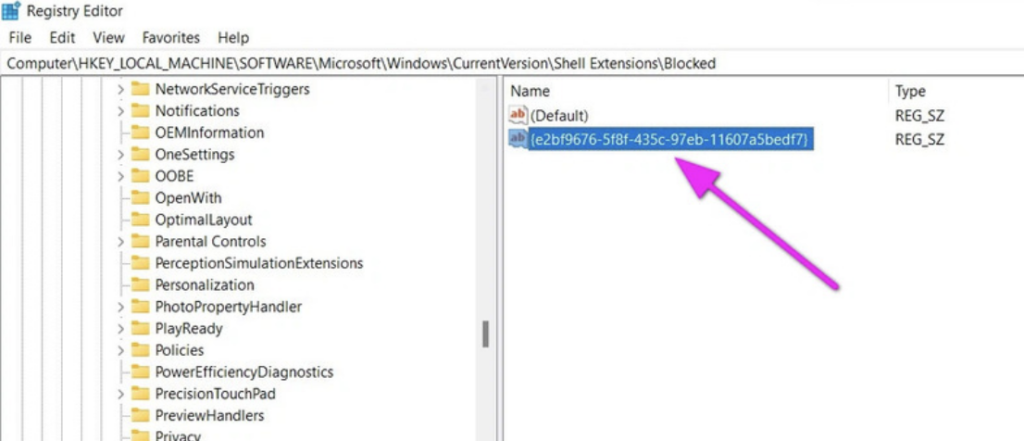
Close the Registry Editor window, then restart your computer, open File Explorer and you will see its ribbon interface.
If you want to return to the original File Explorer interface of Windows 11, just do as above and delete the Blocked folder and the subkeys in it and you’re done.