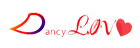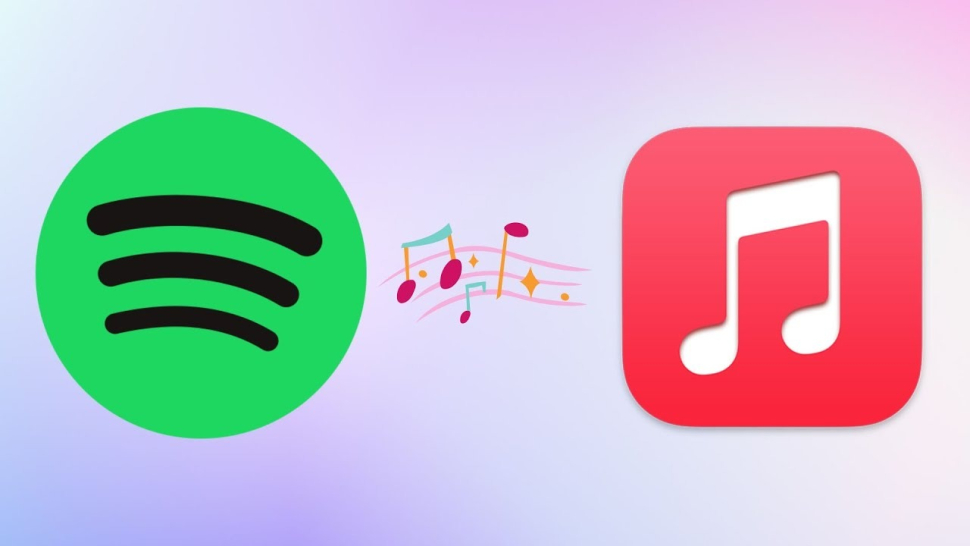1.Introducing Soundiiz
2. How to transfer playlists from Spotify to Apple Music?
Step 1: Visit Soundiiz.com > Click ‘Start for free’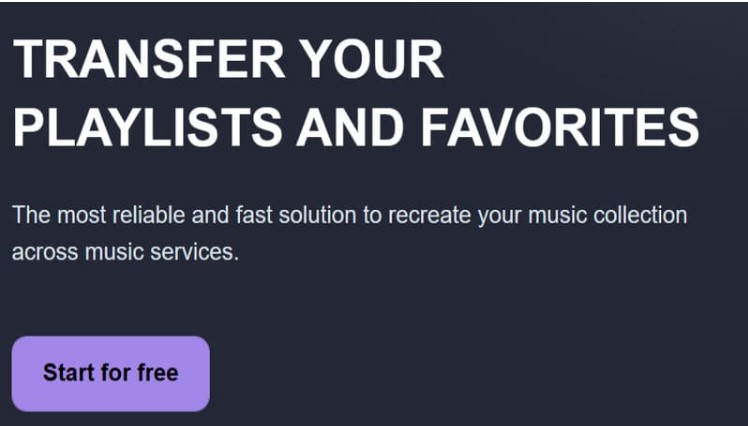
Step 2: Choose to log in with your Spotify account
Step 3: Select the song, artist or playlist you want to transfer and follow the items suggested by Soundiiz.
Step 4: After selecting, press the Transfer button and wait for the conversion process to complete.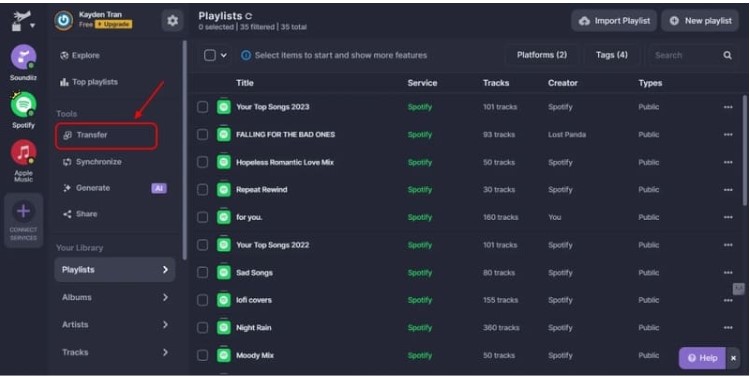
Step 5: Finally, select the target music streaming service (Apple Music) and wait for the process to complete.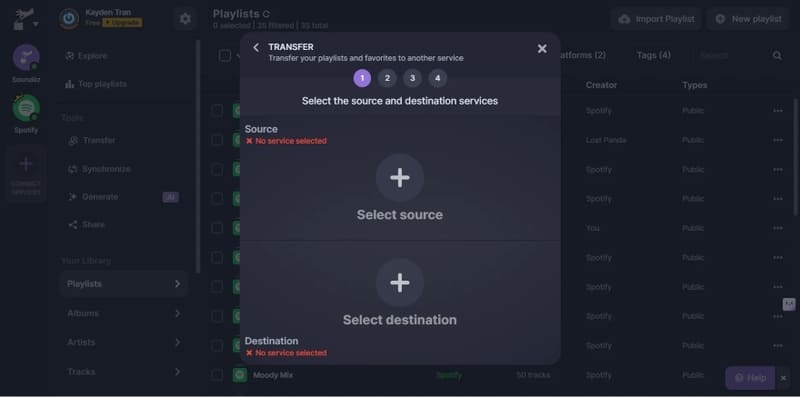
3. Conclude
With the Soundiiz tool that we introduced in the article, you can easily move your favorite playlists without worrying about data loss. Good luck!