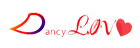1. What is virtual keyboard?
When the keyboard has problems, all or some keys are broken, you can use the virtual keyboard to replace it. Virtual keyboard also known as On-Screen Keyboard (OSK) is a feature integrated from the Windows XP operating system,
2. How to enable virtual keyboard on Windows 11?
Step 1: Right click on the taskbar and select ‘Taskbar Settings’ 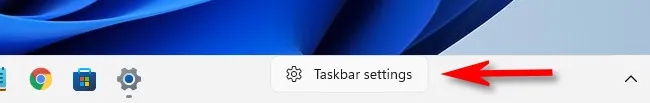
Step 2: Personalization > Select ‘Taskbar’ 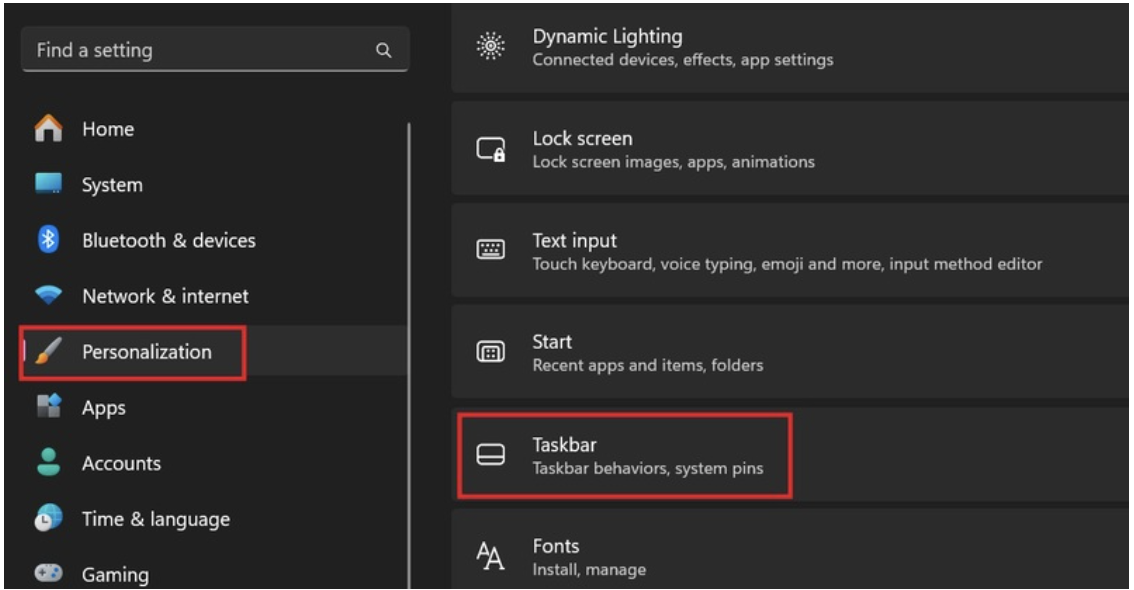
Step 3: At Touch Keyboard > Click ‘Always’
Step 4: Immediately, you will see a small keyboard icon in the lower right corner of the taskbar.
If you double-click that icon, a virtual keyboard will appear at the bottom of your screen, just above the taskbar.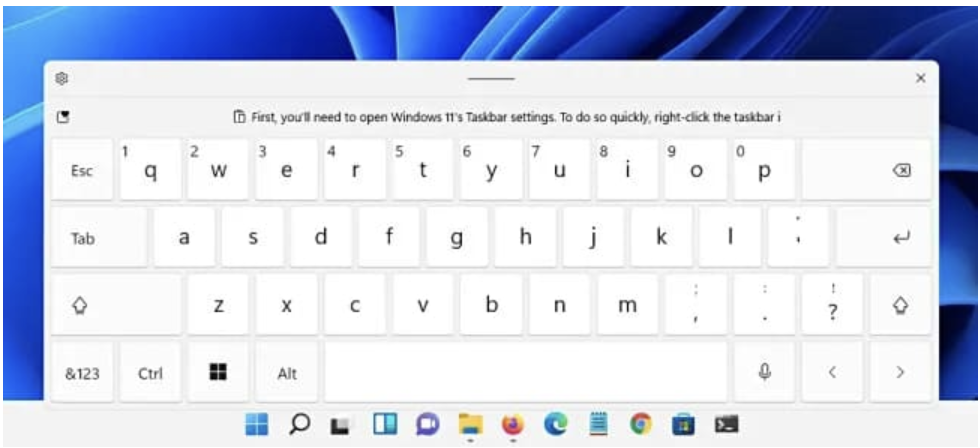
Ok so it’s done – wish you success