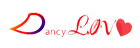Do you know how to install an app on multiple Android devices at the same time? Read this article to learn the fastest and most convenient way to do it.
1. Instructions for installing an application on multiple Android Devices
Method 1: Using Google Play
Step 1: Open Google Play Store and search for the desired application.
Step 2: Locate the app and tap on it. If supported for installation on multiple devices, you will see a drop-down arrow next to the Install button.
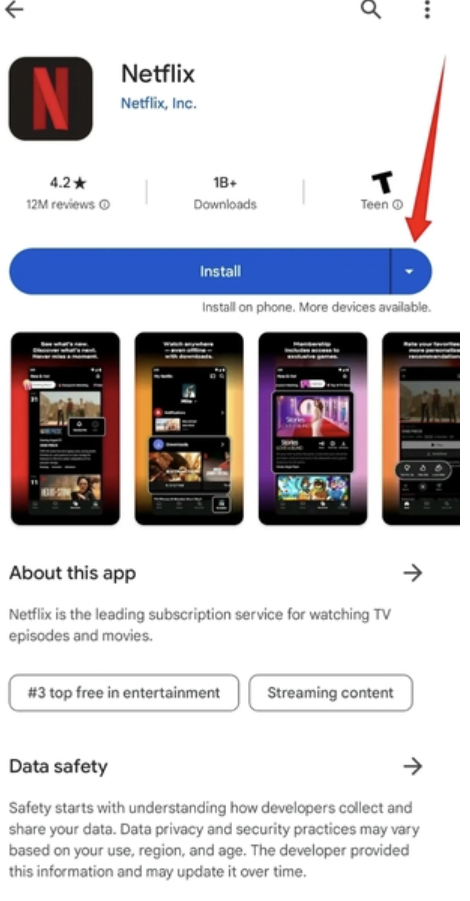
Step 3: Tap on the drop-down arrow to reveal a list of other Android devices linked to your Google account. Select the devices you want to install the app on.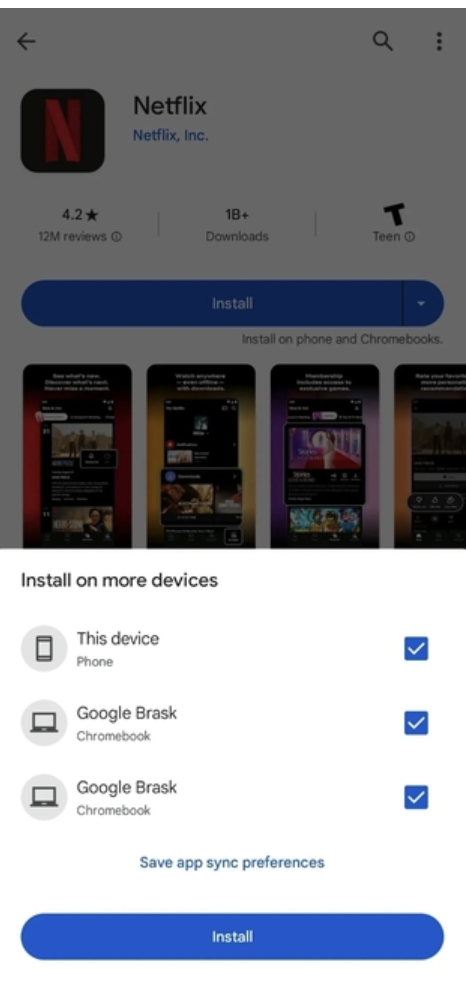
Step 4: After selecting the devices, tap the Install button. The app will then be downloaded and installed automatically on the chosen devices.
Method 2: Via the Google Play Store website:
Step 1: Access the Google Play Store website on your computer or device and log in using your Google account credentials.
Step 2: Search for the desired app and click on the Install button. If the app is already installed on one of your devices, it will display as “Install on more devices.” You might be prompted by Google Play Store to verify your password or enter a verification code to proceed with the installation.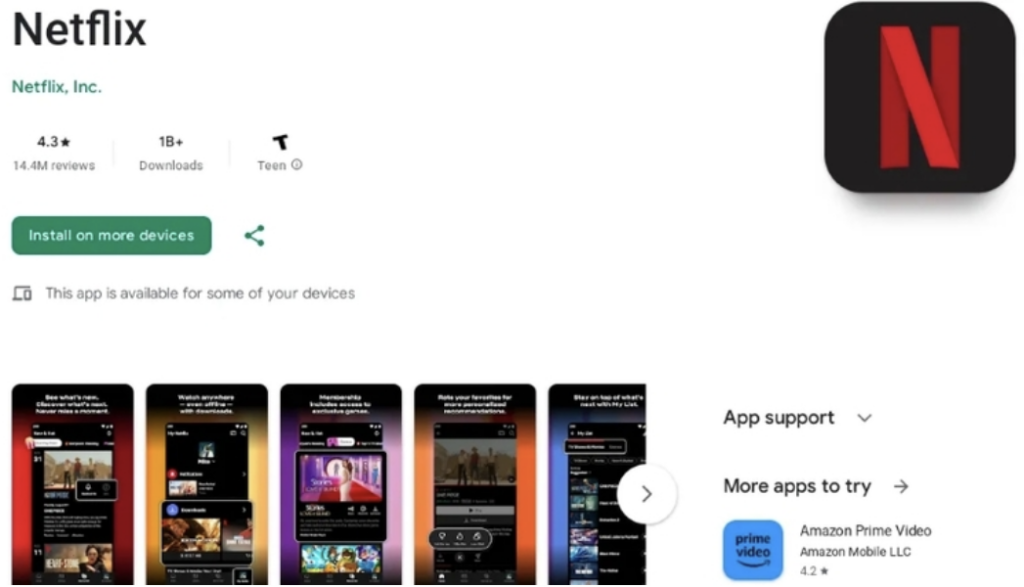
Step 3: Choose the Android devices you wish to install the app on, then click the Install button. The app will then be downloaded and installed automatically on the selected devices. 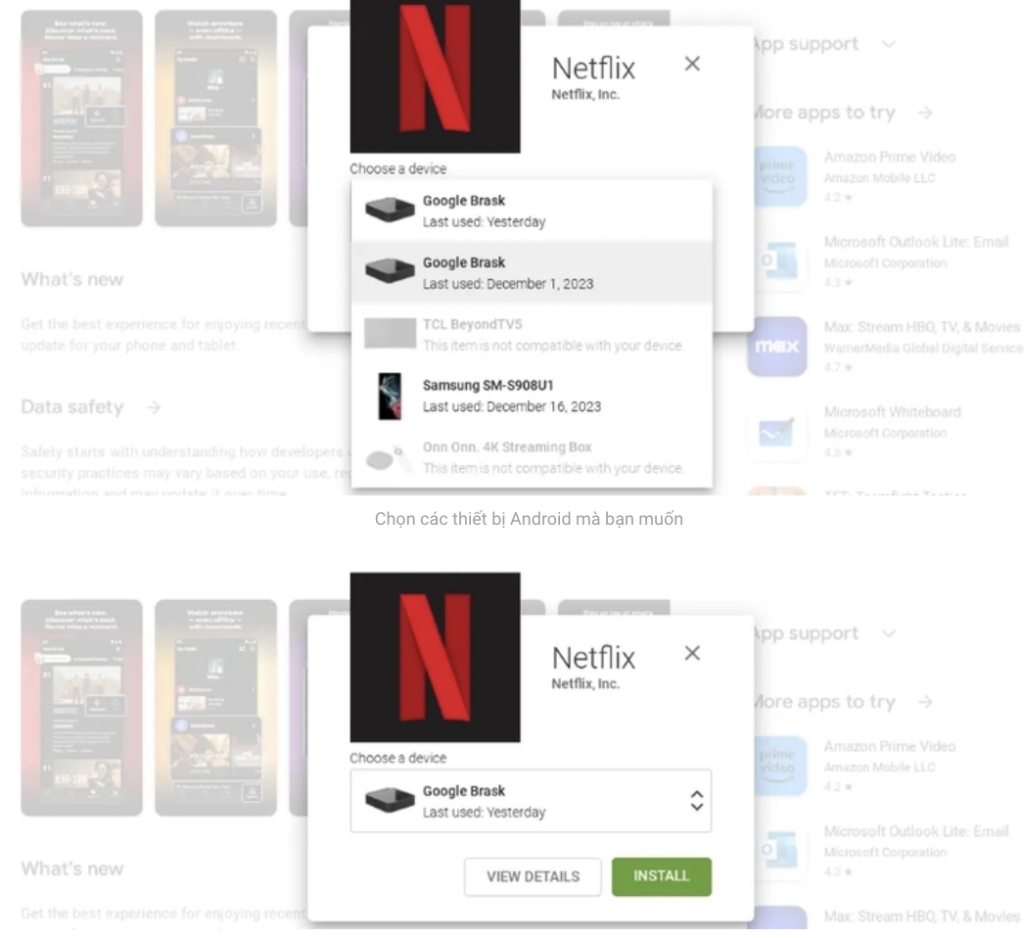
Method 3: Using the Application Sync feature
Step 1: Open the Google Play app on your Android device and tap on your profile picture located in the upper right corner.
Step 2: Choose ‘Manage apps & devices’.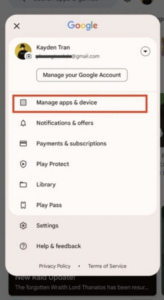
Step 3: Select ‘Sync apps to devices’.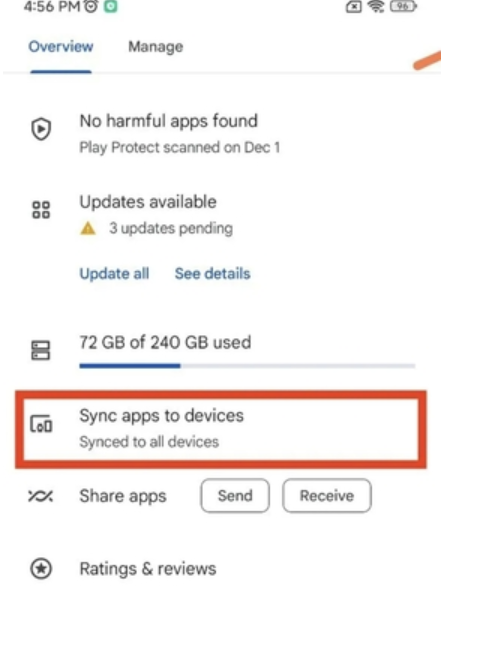
Step 4: Install the app on your Android phone as usual by tapping the Install button (no need to use the downward arrow).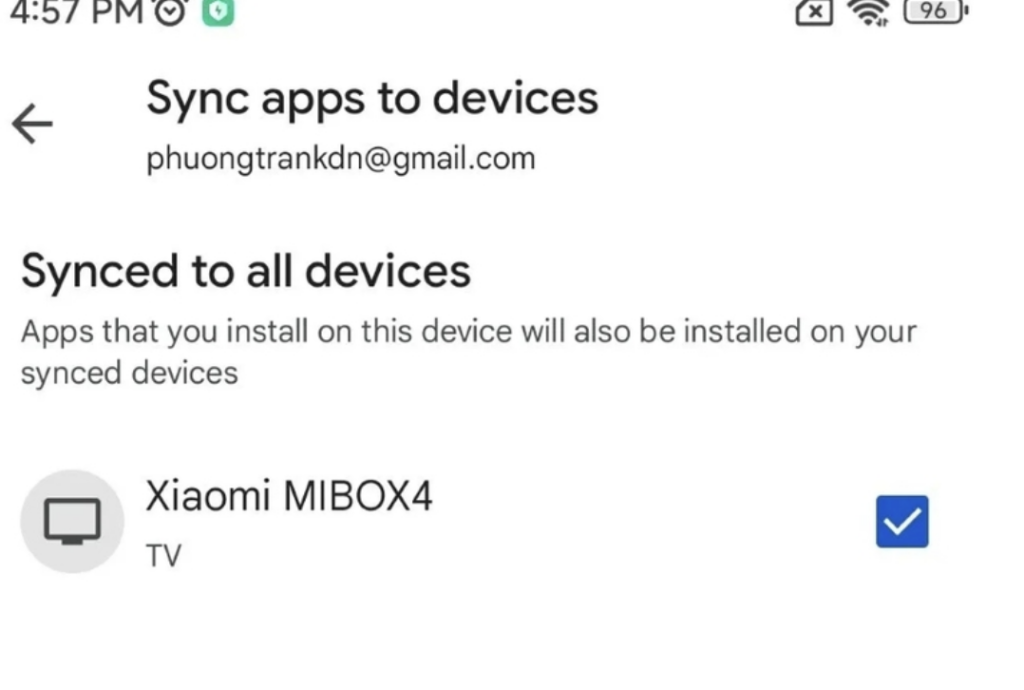
2. Epilogue
Now you’re equipped with three methods to install an application on multiple Android devices simultaneously. The only requirement is that the devices are logged in with the same Google account. Best of luck with implementing the instructions provided above!