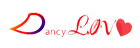Software specialized in treating Internet loss: Wandering around the Internet, I found this software very good so I had to share it immediately. This software is free, runs in portable form (there is an installation type but I think it is not necessary). This software is very convenient for beginners. Suddenly, if you lose your Internet connection, just turn it on and play and you’ll have the Internet right away (the reason is only your computer, not the Router/Modem). Or maybe it’s because of the Internet Cafe guy). What I like most about this software is that it can replace dozens of commands that in the past I had to type by hand such as: ipconfig /release, ipconfig /flushdns, ipconfig /renew, netsh int ip reset, netsh winsock reset, nbtstat -R , nbtstat -RR, arp -d, netsh advfirewall reset, netsh winhttp reset proxy… In short, it issues dozens of commands to reset the system-level network configuration on your behalf, one hit.
1. What is Complete Internet Repair?
Complete Internet Repair (CIntRep) is a freeware application designed to help repair and fix Internet connection problems on Windows computers. It provides tools and options to identify and fix common problems users may encounter when they cannot connect to the Internet or when they have connection speed problems.
Complete Internet Repair can help in fixing network errors, reinstalling Internet settings, removing broken configuration options, fixing proxy problems, and more. This application has a simple and easy-to-use interface, allowing non-technical users to test and fix basic network problems on their computers without the need for deep technical knowledge.
2. Download and install Complete Internet Repair?
Download:
You can go directly to this guy’s homepage to download https://www.rizonesoft.com/downloads/ or download here:
- Link to download Dropbox here (unzip password if available is bimat).
- Link to download OneDrive here (unzip password if available is bimat).
- Link to download Google Drive here (unzip password if available is bimat).
Installation Instructions:
This is a Portable version, you can download it, decompress it and run the ComIntRep_X64.exe or ComIntRep.exe file directly.