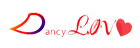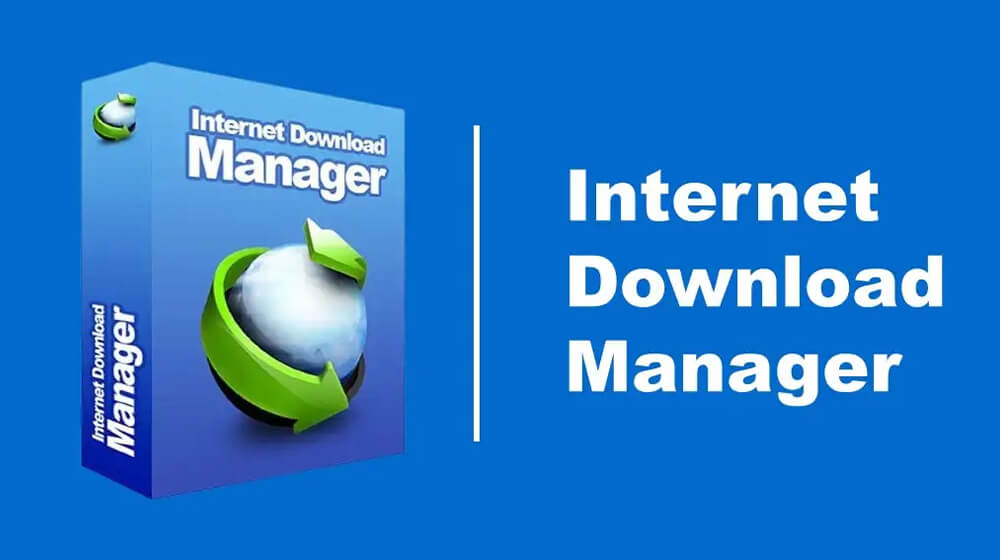1. What is Internet Download Manager?
Internet Download Manager (IDM) is a software application that enhances the process of downloading files from the internet. IDM is developed by Tonec Inc. and is one of the most popular download tools worldwide.
IDM allows users to download files, videos, audio and documents from the internet at faster speeds by taking advantage of multiple simultaneous connections. It has the ability to create multiple downloads for files and supports resuming downloads if the internet connection is lost. This makes file downloads more efficient and saves users time.
IDM also integrates into popular web browsers such as Google Chrome, Mozilla Firefox, Microsoft Edge, and Internet Explorer. When a user starts a download from the browser, IDM automatically starts the download process and manages it.
Another strong point of IDM is its ability to download videos from popular websites like YouTube, Vimeo, and many others easily. It provides automatic capture of video links and allows users to download them in the quality and format of their choice.
2. Download link and how to install Internet Download Manager (IDM)
Download:
- Link to download Dropbox here (password for zip file is: bimat).
- Link to download OneDrive here (password for zip file is: bimat).
- Link to download Google Drive here (password for zip file is: bimat).
Instructions for installing Internet Download Manager:
– Please go to the homepage of Internet Download Manager https://www.internetdownloadmanager.com to download the installation file and install it normally.
– After installation, you restart the browser, it may ask to enable extensions for Chrome or Edge, remember to enable it, this step is very important because it allows catching links on the browser.
– Unzip the downloaded IDM Activation.zip file (password of the zip file is: bimat).
Note:
If the Activation.cmd file is caught by anti-virus software (the anti-virus will catch every script downloaded from the internet, but if this script is already on the hard drive, scanning again and again will not catch it), then you can change it. name Activation.txt to Activation.cmd and then run normally. In addition, you can use Notepad to check the content of the Activation file if you want.
– Run the Activation.cmd file, select 1 to activate, then wait a bit and then select 6 to quit (see the clip on the group for detailed instructions).