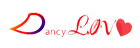One of the software allows assigning G̶o̶o̶g̶l̶e̶ ̶D̶r̶i̶v̶e̶/O̶n̶e̶d̶r̶i̶v̶e̶/D̶r̶o̶p̶b̶o̶x̶ to an independent hard drive on the computer, and acts as an independent drive (does not take up existing hard drive space). Of course, the speed of this drive depends on your network connection. You may ask, compared to the default App of G̶o̶o̶g̶l̶e̶ ̶D̶r̶i̶v̶e̶/O̶n̶e̶d̶r̶i̶v̶e̶/D̶r̶o̶p̶b̶o̶x̶, then M̶o̶u̶n̶t̶a̶i̶n̶ ̶ Is D̶u̶c̶k̶ any better? Very interesting, in the beginning, most of the features of M̶o̶u̶n̶t̶a̶i̶n̶ ̶D̶u̶c̶k̶ were NOT available in the default apps, but very quickly, the default apps “learned” the features of M̶o̶u̶n̶t̶a̶i̶n̶ ̶D̶u̶c̶k̶. That feature is:
- Assign Google Drive/Onedrive/Dropbox to an independent drive (learned)
- Allows downloading (Offline) of certain files or folders (learned)
- Multithreaded Download/Upload (learned)
- Cache (Offline) some regular files for faster access (not learned yet)
- Manage multiple clouds in one app (never learn)
1. What is Mountain Duck?
Mountain Duck is a software application that allows you to connect and manage files across cloud storage services and servers from an easy-to-use personal computer interface. It is developed by a company called “iterate GmbH” and is supported on both Windows and macOS operating systems.
Mountain Duck works similarly to an FTP application, but instead of connecting to an FTP server, it connects to cloud storage services like Dropbox, Google Drive, OneDrive, Amazon S3, and many others. It provides the ability to access and manage files on these platforms as if you were working on your computer’s local drive.
2. Download and install Mountain Duck?
* Download:
You can go to Mountain Duck’s homepage to download or download here
* Installation Instructions:
Please carefully watch the instruction video in the group post to install it. I’ll summarize for those who are lazy to watch:
1. Download the keyforMountainDuck.zip file first.
2. Install Mountain Duck
3. Restart the computer when required
4. Run and unzip the keyforMountainDuck.zip file and then double-click on the file, the file will run (a bit long, about 2 minutes), when it says “Your registration key has been copied to the Application Support folder”. was successful. In short, you can do it by watching the video carefully.
Note: This key is a genuine key, so please feel free to update it.