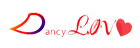You often encounter this case, the hard drive suddenly loses several hundred GB without knowing the reason, some of you don’t even know it’s lost capacity, see the drive is almost full then… buy a new one 😁
In this case, you need a hard drive capacity analysis software like T̶r̶e̶e̶S̶i̶z̶e̶ ̶P̶r̶o̶ to find the folders/files with the largest capacity. Thanks to this software, you can find hidden junk folders (junk cleaning software can’t find them), A̶d̶o̶b̶e̶’s cache folder of hundreds of GB or xxx folder that has been left untouched for several years.
It’s even better than what I mentioned above, for example finding the 100 files with the largest capacity, or finding all the ISO or video files with the largest capacity depending on the filter you install.
Thanks to this software, you can plan to clean up your hard drive extremely easily. The important thing is that it is very fast, in about 1-2 minutes you can clean up a few hundred GB.
1. What is TreeSize Pro?
TreeSize Pro is an application that analyzes and manages disk space on computers. It is used to check and display information about the size and structure of folders and files on a computer’s drive, helping users find out specifically what is taking up storage space on the drive. their plate.
Key features of TreeSize Pro include:
-View folder structure: TreeSize Pro allows you to visualize the folder structure on your drive as a folder tree, helping you clearly understand how folders and files are organized.
– View file size: The app allows you to see the size of specific files and find out which files take up the most space.
– Disk space analysis: TreeSize Pro provides information about the total size of folders and drives, helping you determine which locations are taking up the most space on the drive.
– View file details: You can view detailed information about the file, including creation date, modification date, and access rights.
– Integration with Windows Explorer: TreeSize Pro can integrate with Windows Explorer to easily access its features without opening a separate application.
2. How to download and install TreeSize Pro?
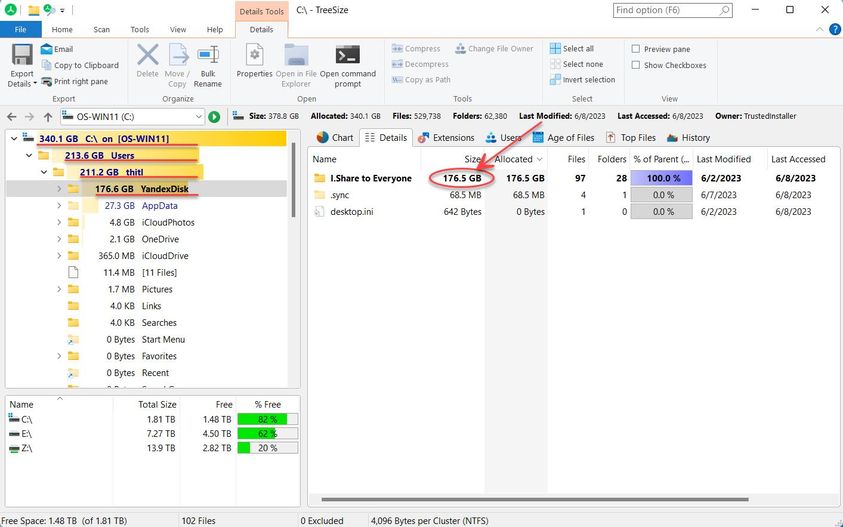
You can go to TreeSize’s homepage to download or download here. In case the key expires, please use the Portable version below.
The Portable version already comes with keyngon, just use it for those who need it:
- Link to download Dropbox here (pass .zip file: bimat).
- Link to download OneDrive here (pass .zip file: bimat).
- Link to download Google Drive here (pass .zip file: bimat).
Installation Instructions: During the installation process, the software asks for a key, please enter this key (choose the Professional version).
4LGX7A-5TR7AX-JDZ2VK-UU5DHV-ZXSULR-4A3AMJ-5VEFLX
Note:
This key is a very good key, so please feel free to turn on the update