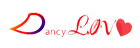Unfortunately, if you use a computer running the Linux operating system, you cannot run Microsoft Office directly because Microsoft Office is mainly developed to run on the Windows operating system.
However, I will show you some tips to run Microsoft Office on Linux.
1. How to use Microsoft Office on Linux?
Method 1: Use PlayOnLinux
PlayOnLinux is one of the best ways to run Windows applications on Linux.
On Ubuntu, you can install it with one command through Terminal as follows:
sudo apt install winbind playonlinux winetricks -y
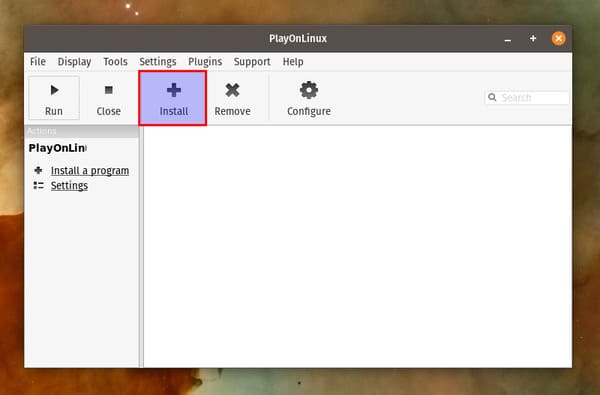
Turn on the “No-cd needed” option if you don’t plan to use your installer and look for “Office”. It will list all compatible Microsoft Office programs. Select your desired version and click the Install button for automatic download/installation.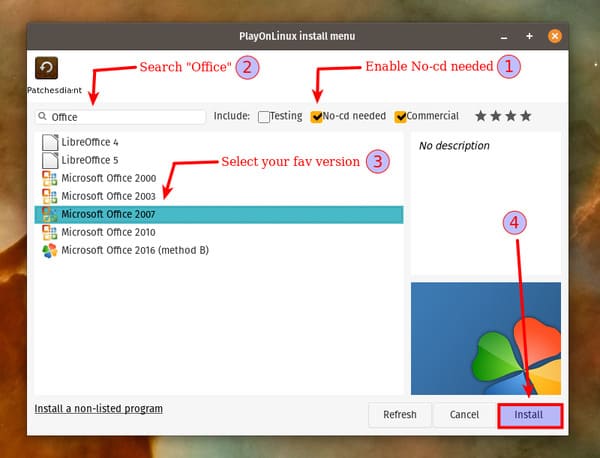
It will automatically create a virtual space for MS Office and will install Wine. Once you are done with the basic steps, it will display a prompt where you have to choose the installation method between the setup file and the DVD.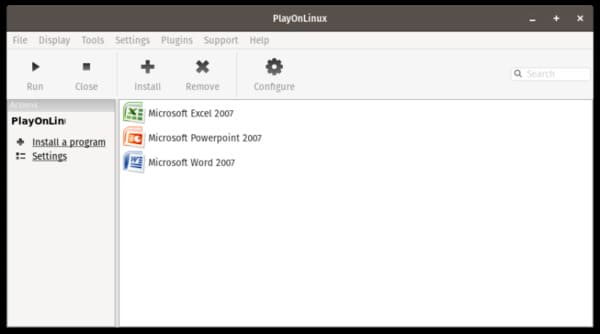
Ok that’s it – you can test if office is running yet
Method 2: Use CrossOver
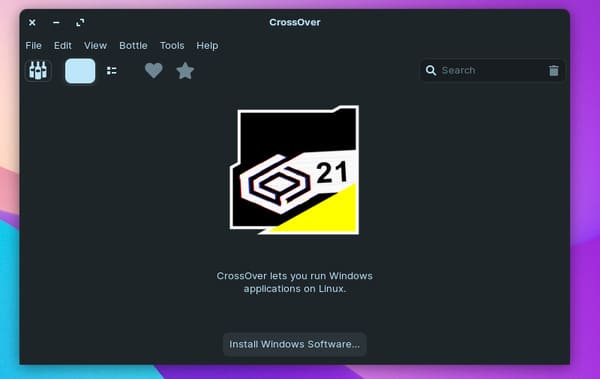
Advantage:
- No Internet required when using Office
- Your existing Office license may work the same
Defect:
- Only older versions are available
Method 3: Use OnlyOffice
This is an alternative office application that is compatible with MS Office files 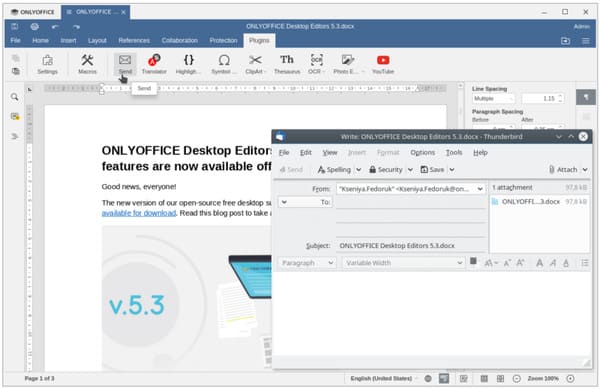
This is an office suite similar to Microsoft Office with some essential features – you can use it instead.
>> Instructions for Installing Windows using WinNTSetup, Active Win